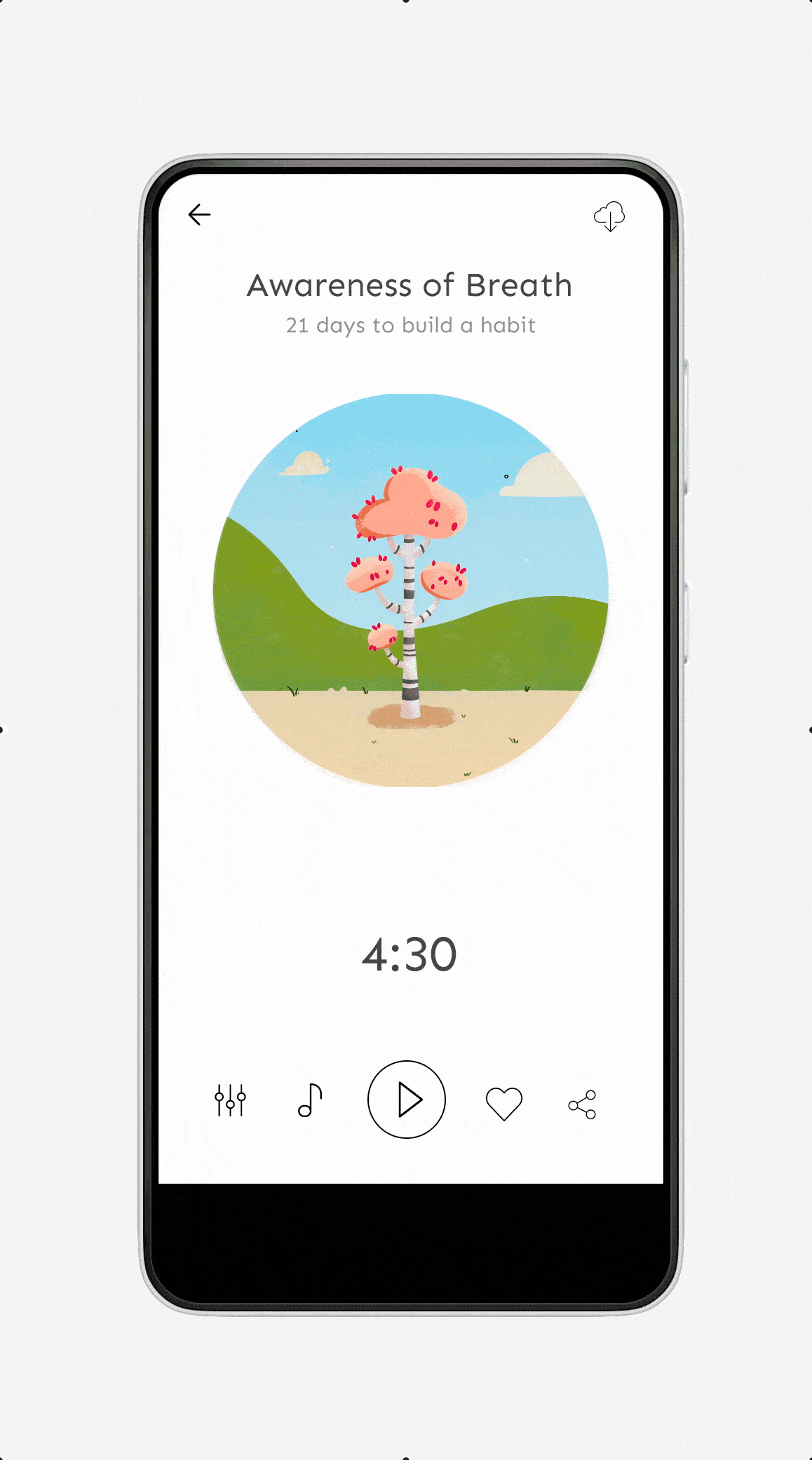Atom
Meditation Features & Onboarding
My role
UX Designer | UI Designer
Timeline
3-4 weeks
Tools Used
Figma, Miro, Google Docs
Problem
Design the user experience to accommodate new features for meditation and onboard people to them.
Design Impact
New features were created to provide users the option to personalise their user experience. making them even more enamoured with their current meditation session.
Concepts Used
General Research, Prototyping, User Onboarding, User Flow
Scroll down for project info and showcase
Scroll down for project info and showcase
Project Info
Team
Samvid Sharma
Cofounder
Lalit Arya
UX Designer
What was the ask?
Design user experience to incorporate new features for meditation and orient users to them.
We designed several new features to improve the meditation experience after taking into account numerous feedback provided by users of our Beta version. Additionally, design the onboarding experience for these new features.
How we come up with these new features?
The design and product teams gathered to categorise the beta testers' feedback in order to identify patterns in their requests.
• Faced accent issues from an Indian origin narrator (Samvid Sharma narrated all the meditation sessions himself)
• Needed more or less silence throughout the sessions
• Needed background sounds to improve their experience
• Ability to download the sessions
How I tackled this problem?
I started by designing the feature experience before moving on to the onboarding experience. As I worked on the onboarding, began determining which features were crucial, which needed to be explained to our users first, and what language to use.
New meditation features
What are the new features to be added?
Voices
- Different narrator voices
- Preview voices when tapped
- Control session’s guidance level
Background sound and music
- Enable/Disable
- Single select background music + Volume slider
- Multi select background sounds + Volume slider
Favourite
Download
- Ability to download meditation with music and sounds
Designs & Prototype
Onboarding Experience
What is user onboarding?
User onboarding is a planned sequence of interactions and instructions that aids the user in becoming accustomed to the features of the product.
Types of onboarding & examples
What do we wish the user will learn during the onboarding process?
Explore new meditation features of our app
- Ability to change narrator’s voice
- Background sounds
- Ability to download a session/offline mode
- Adding a meditation to your favourite library
What should they learn?
Narrator’s Voice
Where may users adjust the narrator's voice to better fit their preferences?
Backgorund Sound
Where do they get access to and turn on the background music?
They can only choose one background sound, but they can choose from a variety of nature sounds.
Offline mode
Where may users go to download a session/offline mode?
Favourite
Where may users add meditations to their favourite libraries?
How can we assist them?
Making them change the narrator’s voice one time.
Will guide the user through the entire voice-changing process.
Guided task completion
Making them enable the background sounds and choose few options.
Will guide the user through the process of turning on and adjusting background noises.
Guided task completion
Show them where they can find that.
Will direct the user to where it is - Tooltips
Show them where they can find that.
Will direct the user to where it is - Tooltips