Deloitte.
Insurance Client | Claims Stored : Gates & Back Flow
My role
UX Designer | UI Designer
Timeline
3-4 weeks
Tools Used
Sketch, Miro
Problem
How can we inform our users about Gates (no-return points) and limitations while using the back button to go back in the flow? (uneditable fields)
Design Impact
After presenting the work, both the US team and the client approved the design. Succeeded to get this live on the client's web experience.
Concepts Used
Empathise, Ideation, UX Writing
Scroll down for project info and showcase
Scroll down for project info and showcase
Project Info
Team
Titiksha Dey
Product Manager
Pritika Tuteja
Associate Creative Director
Lalit Arya
User Experience Analyst
Menes Etingue Kum
Associate Partner
Chelsea Lyle
Strategic Design Senior Consultant
What was the ask?
How can we inform our users about Gates (no-return points) and limitations while using the back button to go back in the claim submission flow? (uneditable fields)
Gates
What are gates within the eFNOL process?
There are specific points in our eFnol flow beyond which one must continue because turning around and returning to the flow isn't possible. These dead ends are referred to as Gates.
Due to technical and legal constraints, users will not be able to return to edit or even simply preview the data they have already submitted once they have passed through these gates.
How many points of no return within the flow?
We have 3 gates (Point of no return) in our flow
Gate 1 - After collecting Claim Information
Gate 2 - After collecting basic Information and accident details
Gate 3 - After collecting services details (Rental and Towing) and summary
What was the solution we came up with?
In order to let our users know that they won't be able to change information once they've passed through these pages, we're thought about showing a validation message around these gates. and requesting the user's consent before advancing them along the flow.
Is it necessary to display these validation messages around each of the three gates?
At the first gate
There is no requirement that any type of messaging be displayed here. Up until this point, not much user-side data was requested. Because we only asked for the policy number, so any messaging that says something like, "Make sure to preview your details before continuing because you won't be able to change these details later," may induce anxiety in our users and appear as friction so early in the claim filling process.
At the Second gate
We had asked for basic information and incident details before the second gate. like details on the car, the people inside, the collision's point of impact, and other involved parties. We thought it was essential to display validation messaging in respect to this gate. So, if they choose to, they may go back and edit the information before continuing the flow.
At the third gate
We had asked for information such as services, pictures, and other paperwork before the third gate. Here, we can show the gates' validation messaging. So, if they choose to, they may go back and edit the information before continuing the flow.
Iterations & Solution
Back Flow (Uneditable fields)
What’s the ask ?
In our new designs, we added a back button towards the top of each screen. allowing users' flexibility and freedom to review and update previously recorded data. Users might not be able to modify every single piece of information when going back in the flow, due to technical and legal limitations.
What’s the solution we come up with?
We considered showing users a popup the first time they return within a zone (Area between two gates) to warn them about the possibility of running into non-editable.
After consenting to go back, users will be taken to the previous screen, where they will see a banner highlighting non-editable fields.
The fields that can be edited will revert to their previous state. On the other hand, the fields that cannot be modified will appear as statements.
Will a popup appear every time they click the back button?
A popup will notify the user that some fields will be read-only when they return back in the flow for the first time. The user won't see this popup again. On each screen, though, there will be a banner about read-only fields when going back.


